
Adobe Sign is the approved electronic signature solution at SF State starting Dec 2025, designed to streamline University business processes and reduce paper-based processes. Faculty and staff can use Adobe Sign to electronically sign and manage documents online, while students can complete and submit official university forms with ease. Adobe Sign offers a secure, efficient, and sustainable way to conduct university business.
Best Practices
When using Adobe Sign at SF State, please adhere to the established best practices. Adobe Sign is a cloud-based electronic signature solution that facilitates secure and efficient document workflows and web forms to support university business and the SF State campus community.
Adobe Sign is available to SF State faculty, staff, and students using a valid @sfsu.edu or @mail.sfsu.edu email address. Users must log in with their SF State credentials (i.e., SF State email address and password) and complete two-factor authentication when logging in or signing documents. To confirm you're in the correct Adobe Sign domain, look for the San Francisco State University | Powered by Adobe Acrobat Sign logo in the top left corner of your screen.

SF State employees and students can sign and send documents, as well as track activity related to templates, workflows, and web forms where they are identified as recipients.
Under the Electronic Signatures Policy:
- Adobe Sign is to be utilized only for University business purposes, not for personal transactions.
- Adobe Sign is approved for use with Level 1 data and Personally Identifiable Information (PII). However, Adobe Sign is not approved for PCI (credit card information) or HIPAA (medical records) data. For more information about safeguarding confidential data, please refer to ITS' Sensitive Data Policy.
- Adobe Sign is the approved tool for all university-related business processes that involve SF State employees and external parties (signers must operate within their delegation of signing authority). For business processes that involve external parties, please refer to the Security Matrix and apply the recommended security control based on the risk level of your documents.
A business process owner is responsible for creating and managing templates, workflow, and, if applicable, web forms, ensuring compliance with CSU and university policies, and overseeing the overall signing process. Only business processes that have been assessed for risk and approved can be used in Adobe Sign. Campus process owners oversee these processes and their associated documents. The department that owns a process is the only entity authorized to modify or upload documents for use in Adobe Sign.
Note | Memos and departmental forms routed internally (i.e., forms owned by your department and only sent to individuals within your department) within a department do not require a risk assessment.
Records created using Adobe Sign are considered university records and should be managed according to CSU policies and executive orders related to record retention and disposition. Once a transaction is complete, the responsible department should download the finalized document, any supporting materials, and the certificate of completion, which serves as a digital audit trail. These documents must be stored following best practices in an ITS-recommended file storage solution, as Adobe Sign is not approved for long-term record storage. Business process owners are responsible for ensuring their records are properly retained and easily auditable in alignment with university guidelines.
For more information, please refer to the Records Retention page.
Adobe Sign Fundamentals Training
Quality Assurance is pleased to offer an hour-long Adobe Sign Fundamentals Zoom Training for SF State employees. This interactive session provides practical guidance on using Adobe Sign for university business transactions.

Quick Start Guide
The Adobe Sign Quick Start Guide is a self-paced resource designed to help new users become familiar with the platform. It provides step-by-step instructions for navigating key features and completing common tasks.

Learning Objectives
The training topics are designed to help SF State users confidently use Adobe Sign at SF State. The training session will cover the following key topics:
- Navigating the Adobe Sign interface
- Understanding common Adobe Sign terminology
- Creating and routing accessible documents
- Approving, tracking, and managing documents within Adobe Sign
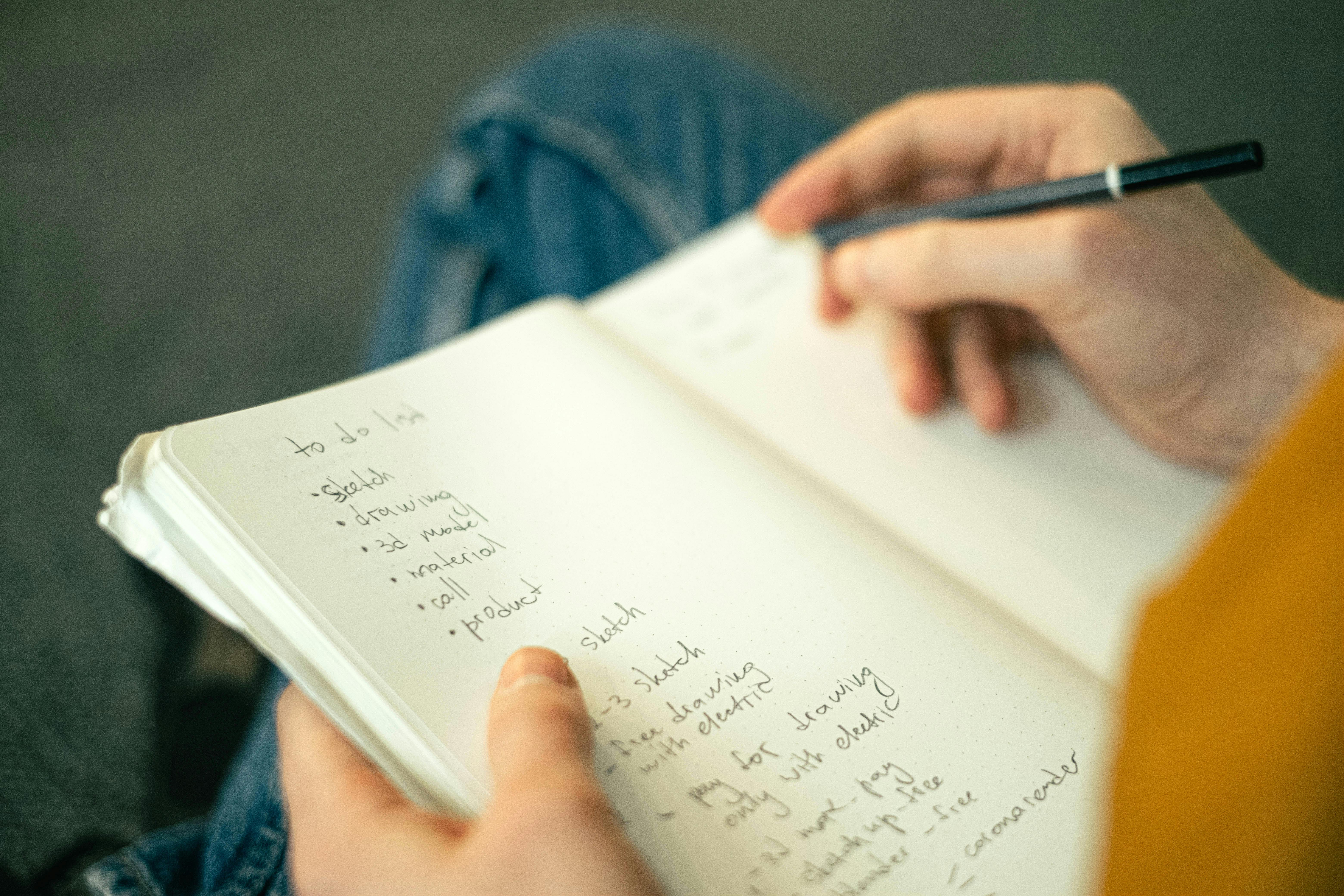
Adobe Sign Fundamentals Zoom Training
Faculty and staff can use the link below to register for our upcoming training sessions.
For accessibility assistance, please contact qateam@sfsu.edu.
| Month | Registration Link |
| February Training Session | Register Here |
