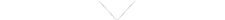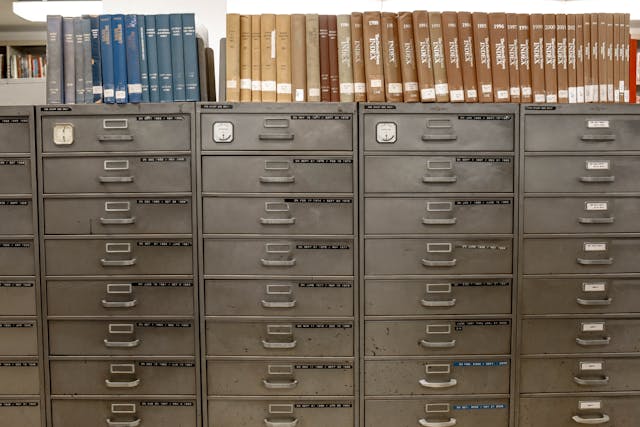SF State faces many challenges, including declining student enrollment and budget cuts as part of the multi-year budget plan. To address these, the university needs to create efficiencies that bring value and cost reduction to the operation, while also preserving the mission to provide access and education for students and the community. As part of this changing landscape and in response to our current challenges, A&F leadership has been tasked with identifying and recommending solutions that help reduce operational expenses for the university.
For the Spring 2025 semester and through the Fall 2025 semester, the Quality Assurance department has recommended that SF State move its electronic signatures program from DocuSign to Adobe Sign. Adobe Sign offers an economical alternative with a transaction fee of $0.36 per transaction, significantly lower than DocuSign's $1.34. By moving platforms, the university will also benefit by leveraging the CSU's master enabling agreement with Adobe Acrobat, which includes Adobe Sign and many other features. Recent assessments by Quality Assurance also confirms that Adobe Sign offers comparable functionality to DocuSign and will bring SF State in alignment with most other CSU campuses that also utilize this tool. With this transition, the university is projected to save approximately $800,000 over the next five years.
ADOBE SIGN MIGRATION OVERVIEW
The following documents detail the processes scheduled for migration, organized into three distinct phases.
- Business Process Migration Phase 1
- Business Process Migration Phase 2
- Business Process Migration Phase 3
Your input is valuable! Please share your feedback through the Adobe Sign feedback survey.
The checklist outlines the key steps business process owners need to complete to ensure a smooth transition from DocuSign to Adobe Sign.
Click the "Migration Readiness Checklist" button to learn more.
Timeline Overview
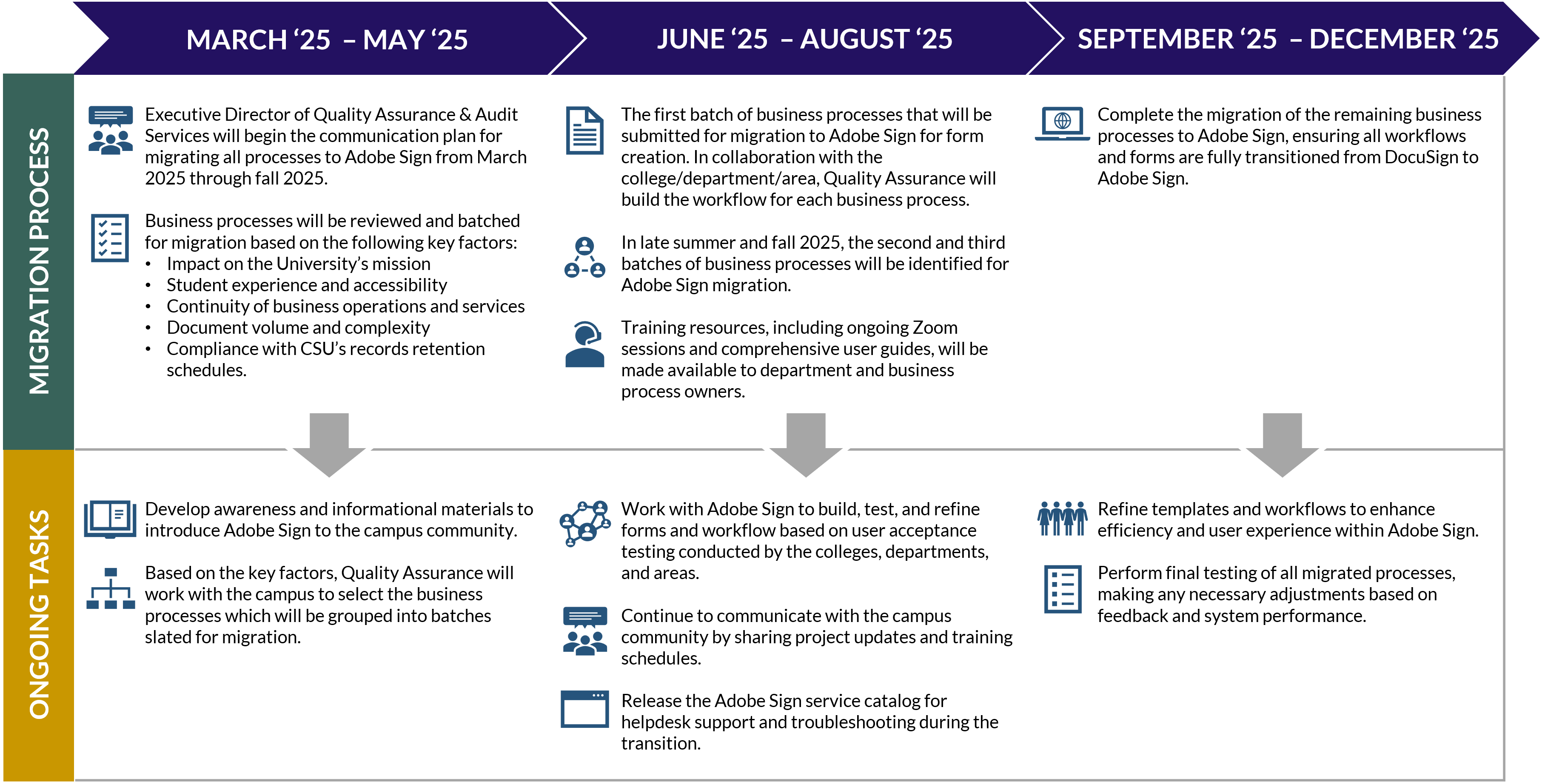
Frequently Asked Questions
Explore the FAQ section for answers to common questions about the university’s migration from DocuSign to Adobe Sign. This page will provide detailed information on process changes related to the migration. If you don’t find the information you're looking for, feel free to submit a ticket to Quality Assurance using the DocuSign ServiceNow catalog for further assistance.
How do I know if I am a business process owner or requestor/initiator/preparer in DocuSign?
- A business process owner is responsible for creating and managing templates, ensuring compliance with CSU and university policies, managing document workflows, and overseeing the overall signing process.
- A requestor, initiator, or preparer starts the document-signing process by sending documents for signature, completing forms, or preparing documents for approval. However, they don’t manage the overall workflow.
What should I do to prepare for the Adobe Sign migration?
- While no specific preparation is required for most campus users, we recommend all business process owners begin reviewing all DocuSign documents relevant to their department’s business processes. If any documents are subject to records retention, they should be exported and stored in a file storage solution compliant with university guidelines.
How should business process owners determine whether they need to export and save their DocuSign documents?
- Business process owners should review their DocuSign documents per CSU records retention and disposition. If documents are legally binding, contain sensitive data, or are critical for ongoing business operations, these documents should be prioritized for export and storage.
How can a business process owner determine when their DocuSign template was first made available to the campus?
- Before exporting and saving documents, business process owners should determine when the relevant DocuSign templates were first implemented, as this will impact retention schedules and the documents to be saved. Business owners can review the template’s history in DocuSign to estimate when it was first made available. However, if the template has been updated or modified since its initial creation, pinpointing the exact start date can be difficult. For a more accurate answer, please contact Quality Assurance through the DocuSign ServiceNow catalog to request a report. Note: Report requests may take up to 3 business days for processing. If more criteria are requested, additional time will be needed.
Can Quality Assurance assist with exporting and storing a business process owner’s document(s)?
- Quality Assurance cannot directly assist with exporting or storing a business process owner’s document, as this responsibility lies with the individual or department managing the template. However, in collaboration with Audit Services, we can provide guidance on how to export and store documents and advise on records retention guidelines.
Does DocuSign offer a bulk download feature for exporting multiple documents at once?
- DocuSign does not offer a bulk download feature. To export a large number of documents, you must do so manually, one document at a time.
What is the implementation plan for the Adobe Sign migration?
- We will be developing a comprehensive communication plan for the Adobe Sign migration. This plan will outline how departments will be prioritized for process migration and include details on user training. For campus power users, we will provide additional support to ensure their business processes are transitioned into Adobe Sign.
Will there be any disruptions in services during the migration?
- We are working to minimize any disruptions during the migration process. We suggest that all campus users plan to transition to Adobe Sign as soon as it is available for use to ensure business continuity and efficiency.
Can I migrate my existing DocuSign templates to Adobe Sign?
- While DocuSign templates and workflows cannot be automatically transferred to Adobe Sign, Quality Assurance is working with Adobe Sign’s support team to recreate equivalent templates and workflows.
Will training be available for using Adobe Sign?
- Yes. Training resources will be provided, including Zoom sessions and user guides, to help all campus users become familiar with Adobe Sign. These resources will be available both during and after the migration to ensure a smooth transition.
What if I have a unique template that needs to be transitioned from DocuSign to Adobe Sign?
- If you have a unique template, please submit a Support ticket to Quality Assurance using the DocuSign ServiceNow catalog, Our team will schedule time to discuss and facilitate the creation and configuration of the template and workflow. We will work with you and your department to ensure a smooth transition and address any specific requirements in Adobe Sign.
What should I do if I encounter issues or have questions during the migration?
- If you encounter any issues or have questions during the migration to Adobe Sign, please submit a Support ticket to Quality Assurance using the DocuSign ServiceNow catalog.
This page will continue to be updated.